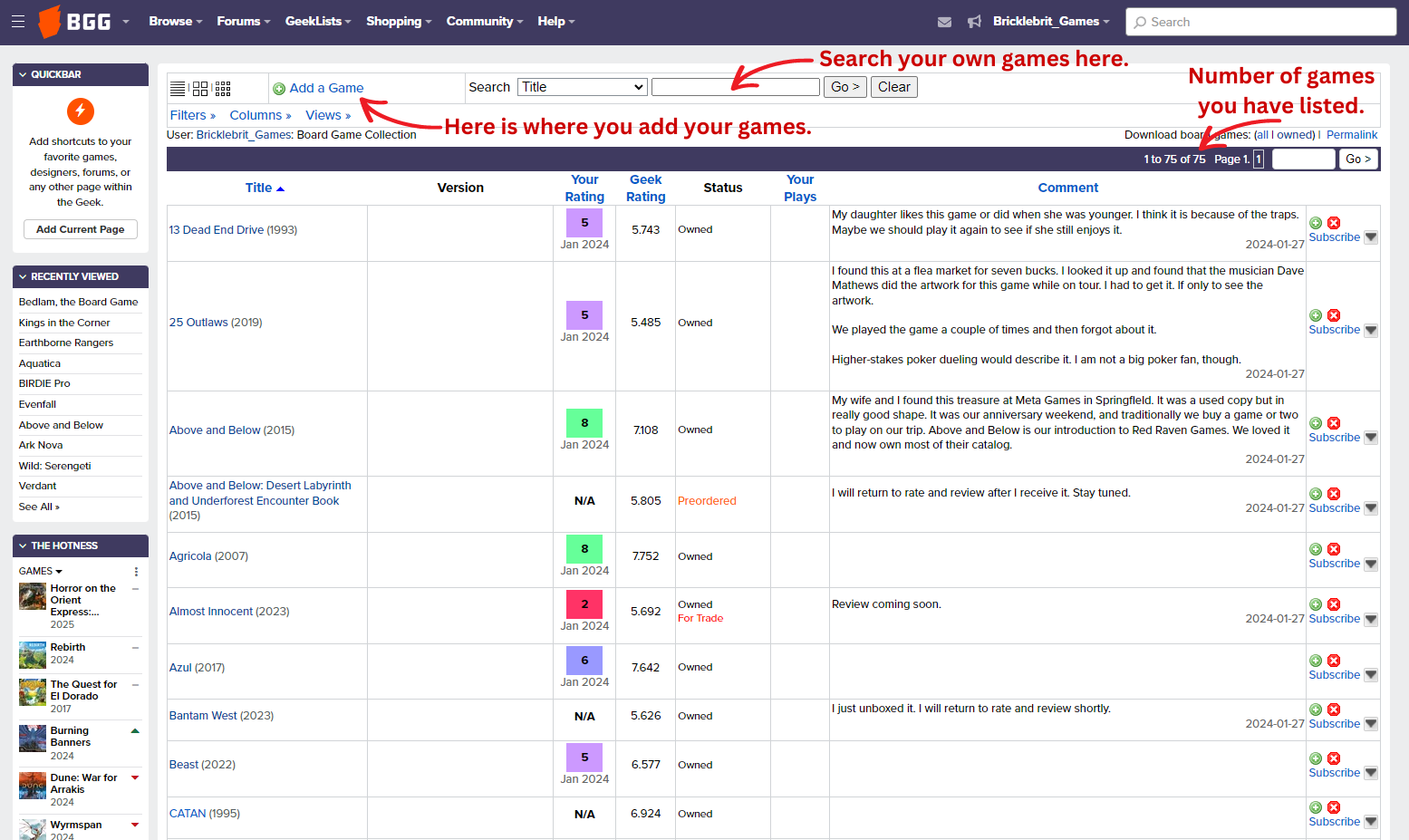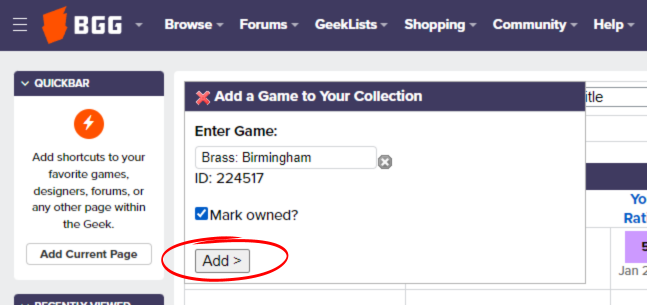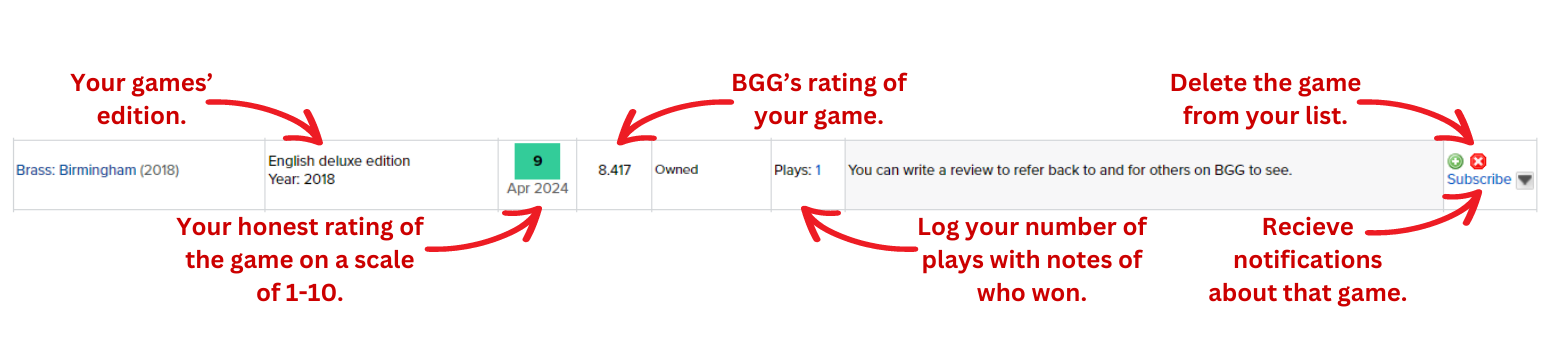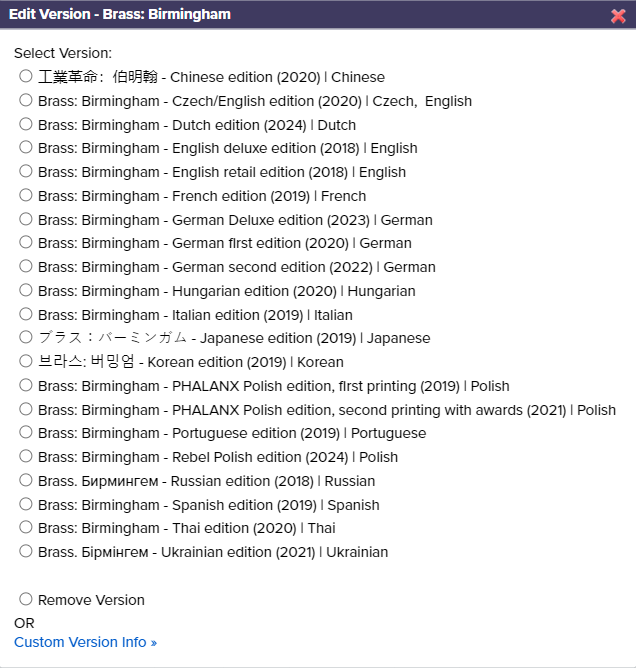How to use Board Game Geek’s User Collection
This is a fantastic tool for keeping track of your board game collection and sharing your list with friends. If you still need to sign up with BGG, do so. It is a free service and a great resource. BoardGameGeek.com
After you have created a profile and are logged in, access the drop-down menu under your user name and select Collection.
If you are a new user, then it will be empty. So, let us add a game.
Click "Add a Game" to open an "Enter Game" search bar. Start typing your board game's name; the drop menu will produce options. I typed "Brass," and "Brass Birmingham (2018)" came right up. Select the version that you own.
Click the "Add>" button. You're almost done.
You have listed your first game on BGG. Now, you can click on each box to change your games, edition, and rating, log your plays, write a review, delete, or subscribe to receive notifications associated with that particular game.
Here are screenshots of some of the above options that you can change.
Brass Birmingham's edition. There are so many!
Add an honest rating to your game on a scale of 1-10. Ten is the very best. This rating influences the overall rating listed by BGG. You can change this at any time.
You can edit your games' status from owned to the below options. Yes, you can trade your games on BGG.
Log the number of plays for your game. Add a date, location, number of times played, length of time played, and comments.
There you have it. You can add thousands of games to your Collection. Share your list with others, or your partner could print it out as proof against you for spending so much money on cardboard boxes. Just click on "all" or "owned" next to "Download board games."
You will receive an accepted request like this. Your download will then be delivered to your geek mail.
Open your geek mail for a download link to a .csv file of your Collection. I prefer to take screenshots to send to friends, but those who are more tech-savvy may enjoy .csv files. I do not!
If you want to add to the above "How-To," leave it in the comments below.